APPS
How to Download Images and Videos on Instagram
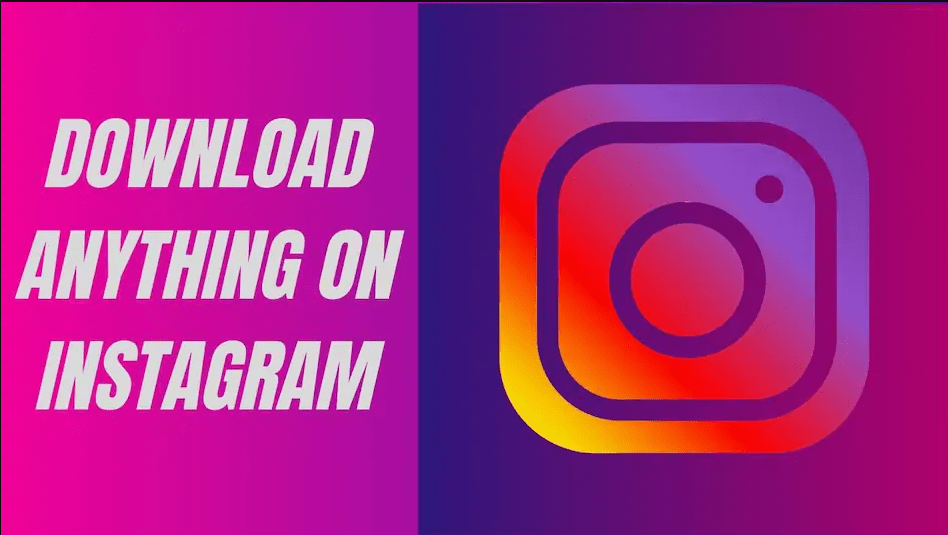
How to Download Videos on Instagram Without Applications and With Applications on Android- Many are confused about how to download videos on Android Instagram. Though how to save the videos from Instagram to the HP gallery is very easy.
Instagram is a social media platform that is very popular among teenagers. This Facebook kids platform has a superior feature, which is video sharing.
how to download videos on Instagram
Lots of videos that are on Instagram from various types of videos. From informative to funny and entertaining its users. Every day too many who post viral videos. This is what makes users feel at home for hours opening Instagram because the content in it is very much.
So, sometimes we feel interested in one of the videos and want to save it for sharing on Whatsapp maybe. But unfortunately, Instagram does not have a video download feature. Then how to save Instagram videos?
Some people outsmart by downloading a screen recorder application so that videos on Instagram are recorded and the results shared. Of course, this is quite troublesome and has disadvantages; namely, the resulting video and audio results are less precise than the original video. So, it would be better if we shared the original video.
There are two ways to download videos from Ig. The first is without a third party application but requires the help of a website, and the second uses additional application assistance.
Here’s how to download Instagram videos without applications and with applications
Download Instagram Videos/Images Without Applications
How to download videos & images on Instagram without the app you can do by using the site igvideodownloader.com. Here are the steps:
- Open the video that if you want to download. Click the dot icon in the top right corner> select Copy Link / Copy Link
- Open the browser and go to save Instagram video > then paste/paste in the box provided> click Download on the side
- Then a new page will open. Click Download
- If using a Chrome browser
- If you are using the Chrome browser then click the dot icon three> Download
Download Instagram Videos/Images on Android with the Android Application
The Instagram Android video download application that we will use is Inst Download Video and the Photo. Besides videos, you can download the photos on Instagram using this application. Why do we recommend using this application? Because this application is perched on the leading rankings on PlayStore, so it has many users with good ratings.
How to download friend’s videos on Instagram with the Android app:
- Download and install Inst Download Video and Photo
- Open the video that if you want to download. Click the dot icon in the top right corner> select Copy Link / Copy Link
- Open Inst Download Video and Photo> Paste the link in the box> click Check URL
- Select Save Video> set the name and place of the video stored> click DOWNLOAD
- Done. You can see the download status on this tab (Recent), which is on its right.
Final Words
Thank you for reading the article on How to Download Instagram Videos Without Applications and Using Applications on Android. Share this article on your social media via the social media buttons below if you think this article is interesting and useful. Add comments if there is less information or want to ask
Also Searched: how to download videos on Instagram without an application how to download videos on Instagram android application download Instagram videos android how to download videos on Instagram and Facebook how to save videos from Instagram to the hp gallery how to download friend’s videos on Instagram.
-

 BUSINESS2 weeks ago
BUSINESS2 weeks agoMaking Money from Staring a Blog is Easier Than You Think
-

 BUSINESS2 weeks ago
BUSINESS2 weeks agoA Dive into the Exciting World of Commercial Product Photography
-

 ENTERTAINMENT2 weeks ago
ENTERTAINMENT2 weeks agoEssential Growth Hacking Tips For Musicians In 2021
-

 BUSINESS4 weeks ago
BUSINESS4 weeks agoA Look into the Incredible Career of Jason Hsu
