APPS
NETSPOT, AN APP THAT SIMPLIFIES WIFI CONNECTIONS
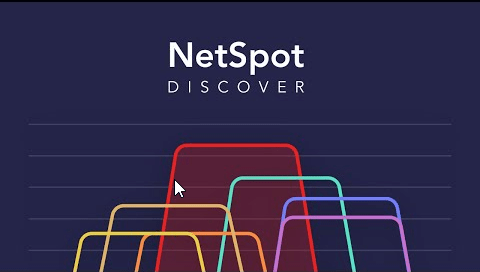
Now we are presented with Netspot, an application that with only one year of life already has about 400,000 users who are looking for a way to connect to Wi-Fi networks more easily.
The App simplifies Wi-Fi connections since we will not have to look under the router to write the huge password that is usually found there.
With this app, each person will be an administrator of their own network and from their mobile device, they can decide who connects and who does not so that anyone can connect with a single click.
They have been collaborating for months with renowned establishments and establishments, thus helping clients of restaurants, cafes, and shops, in general, to use the Wi-Fi without entering passwords. The application has a map so that we can locate the premises that have this system so that if we need a fast connection, we can go to any of them and request quick access. Locals can ask the application for an analysis of the type of customers that go to the place and their behavior, as well as send messages with offers.
On its website, it is possible to obtain more information about the process that must be followed to have this system in our business, something that can help both to get new clients and to offer more advantages to current ones.
NetSpot Wi-Fi Discovery Mode
In the main menu of NetSpot, we will have the possibility to see the SSID, BSSID, the miniature signal graph, and much more information such as the current received signal, the minimum, and maximum signal, the frequency band used, the channel used, the channel width configured in the router or AP, the manufacturer of the device depending on the MAC, the wireless security, and also the standard used in the different Wi-Fi networks. This mode is available in the free version of the NetSpot program.
If we choose to select one or more Wi-Fi networks and click on « Details «, we will be able to see all the details of the selected Wi-Fi networks. For example, we can see in a real-time graph all the Wi-Fi networks have chosen, we will also see history with the signal received every 5 seconds, the Wi-Fi networks with the 2.4GHz channels that exist, as well as the Wi-Fi networks. Fi on 5GHz channels, all with easy-to-understand real-time graphics.
In these menus, we will also see if a certain Wi-Fi network has changed its channel in a period of time, as well as if its Wi-Fi wireless security has changed.
Wi-Fi analysis mode with heat maps
The heat maps that NetSpot incorporates will allow us to amplify the Wi-Fi signal wherever we need it. The first thing we will have to do is upload a real floor plan, or use one of the many templates that NetSpot incorporates.
Before we start with the heat map, we will have to give the project a name, and also create a new area to work on. We can select our custom map, or choose one that comes by default, to later use a zone size where to locate the APs that we will select.
