TECH
Platoforms, The Online Solution For PDF Fillable Forms
In today’s post I am going tell you about a very simple method to turn PDF into to fillable form without installing any software. Sometimes you receive a document, and after completing the download you realize that the downloaded PDF is not editable. In these cases you will have to print the document and fill it out by hand. If you make a mistake or change some data, you will have to do it all over again.
With the method that I will show you soon you will speed up your work a lot. You will be able to transform PDF forms into forms with fillable fields. You can fill them in directly on your PC and you can use copy and paste if the same data is repeated several times during the form, without having to rewrite them each time.
You will only have to transform the PDF the first time, after which you will have it ready to use for the following times. During the compilation then, you can also save the PDF with the data entered in order to be able to compile it several times.
Here are the five steps to follow to convert your PDFs online. Let’s get started right away.
PlatoForms, the online solution for PDF Fillable Forms
The first thing to do is to connect to the website www.platoforms.com. Once the web page is loaded, click on the Login button, after that, click on create account and fill the necessary information to create your account, verify your email address, and to use the free version in your browser.
Upload the PDF
Click on the Upload (+) option to upload the PDF file you want to edit within the application. You will need to select the file to upload from a folder on your PC. Wait for the file to upload. Once the upload is complete, you will be able to view the contents of the file within the online application.
Enter the editable fields
Once the upload is complete, the next step is to enter the fields to fill out. To do this you will need to click on the Form Field command at the top.
You will be able to choose between several options. The most frequently used are:
- Text
- Checkbox
- Dropdown list
- Signature
- File
- Photo
To insert an editable text field, just click on the point on the page where you want to insert it. A orange rectangle will appear. You can change the size of the rectangle by dragging the grips on the four corners to adapt it to the size of the required text field. The same procedure applies to check boxes and all other fields.
Save the file and download it to your PC
Once you have completed entering the fillable fields, Click on the Publish button to save the file. In a few seconds you will download your PDF on your PC and ready to be used.
If you have a document in a non-editable PDF format, the above method can help you speed up your work. You will lose a few more minutes while creating the fillable version, but it will be time gained every time you have to digitally fill in the created form.

-

 BUSINESS3 months ago
BUSINESS3 months agoWhen Algorithms Meet Instinct: Brian Ferdinand’s Fusion of AI and Human Intuition in Trading
-
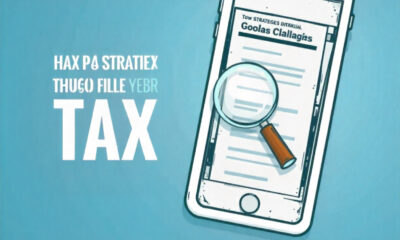
 GUIDE3 months ago
GUIDE3 months agoSmart Tax Strategies for Individuals and Families in 2025
-

 BUSINESS3 months ago
BUSINESS3 months agoFrom Spiral Staircase to Social Impact: Darryl Scotti’s Five-Decade Evolution
-
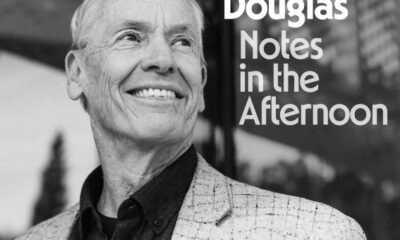
 BUSINESS3 months ago
BUSINESS3 months agoEric Douglas Crafts Poignant Folk Journey with ‘Notes in the Afternoon