HOME IMPROVEMENT
What Are The Features Of The GoToAssist Software?
GoToAssist is a cloud-based remote support and access solution that allows IT professionals to quickly and securely access and control devices, providing on-demand remote support for customers. GoToAssist ensures that tasks and service requests are prioritized and completed efficiently, therefore ensuring that business owners and their customers receive the best possible support.
Main Features That GoToAssist Offer
Some7 key features of GoToAssist:
1. Remote control and access
GoToAssist allows IT professionals to remotely access and control devices in order to troubleshoot issues and provide on-demand support.
2. Chat support
GoToAssist offers integrated chat support, allowing technicians to quickly communicate with customers during a remote session.
3. Scheduled and on-demand support
With GoToAssist, technicians are able to schedule remote support sessions or provide support on-demand as needed.
4. Customizable user interface
GoToAssist allows users to customize and personalize their interface in order to improve efficiency and productivity while providing support.
5. Multi-monitor support
GoToAssist supports multiple monitors, allowing technicians to effectively work on multiple screens during a remote session.
6. Meeting and presentation capabilities
GoToAssist also offers meeting and presentation capabilities, allowing for remote team collaboration and training sessions.
7. Security measures
GoToAssist implements various security measures, including 256-bit AES encryption, to ensure that sensitive information and customer data remain protected during remote support sessions.
How Much Does GoToAssist Cost?
GoToAssist offers a monthly subscription plan, with pricing based on the number of technicians and devices that need access. The cost starts at $69 per month for 1 technician and 10 devices. 10 technicians are priced at $690 per month.
The Benefits of GoToAssist Software
This software offers a number of benefits and here are some of them:
1. Ease of use
This is one of the main benefits that GoToAssist offers. Its user-friendly interface makes it easy for technicians to provide remote support and for customers to receive it.
2. Improved efficiency
GoToAssist helps improve the efficiency of IT professionals by streamlining and prioritizing tasks, as well as allowing for faster resolution of customer issues through remote access and control.
Increased customer satisfaction
GoToAssist’s remote support capabilities allow for faster resolution of customer issues, resulting in increased satisfaction and improved customer experience.
4. Enhanced security measures
GoToAssist’s use of various security measures helps to ensure the protection of sensitive information and customer data during remote support sessions.
5. Superior customer support
GoToAssist’s integrated chat support and customizable user interface allow IT, professionals, to provide superior customer support.
How To get GoToAssist Software for Windows
While you can access this software through a browser, gotoassist download for windows is available. A free trial option is available for those who want to try out the software before committing to a subscription plan. You can download GoToAssist for Windows and use it for a specified period, typically 30 days, before deciding if you want to purchase a subscription plan.
GoToAssist Software-A Fantastic Software For Technicians
There is no doubt about it- GoToAssist is a fantastic option for IT professionals and technicians who are looking for a reliable, efficient, and secure remote support solution. Its various features and benefits make it an invaluable tool for providing excellent customer support.
Frequently Asked Questions
Here are 7 commonly asked questions about GoToAssist:
1. Can multiple technicians access the same remote session?
Yes, with GoToAssist, multiple technicians can join and collaborate on the same remote support session.
2. Can GoToAssist be used for Mac and mobile devices?
Yes, GoToAssist is compatible with both Mac and various mobile devices, including iOS and Android.
3. Is technician training available for GoToAssist?
Yes, there are several resources available on the GoToAssist website, such as tutorials and webinars, to help technicians get started and improve their use of the software.
4. Is there a limit on the number of remote sessions that can be conducted at one time?
No, GoToAssist does not have a limit on the number of concurrent remote support sessions that can be conducted.
5. Can customers join a remote session through a web browser, without having to download GoToAssist?
Yes, customers can join a remote support session through their web browser with GoToAssist’s Instant Join feature.
6. Can GoToAssist be used for remotely accessing and controlling other computers, not just for customer support purposes?
Yes, GoToAssist can be used for remotely accessing and controlling other computers for a variety of purposes, not just customer support.
7. Is GoToAssist compliant with industry regulations, such as HIPAA?
Yes, GoToAssist is compliant with various industry regulations, including HIPAA. However, it is important to note that compliance will also depend on the user’s own actions and adherence to regulations.
Overall, GoToAssist is a great option for those in need of remote support software. Its various features and benefits make it a valuable tool for improving efficiency, customer satisfaction, and overall success. So why not give GoToAssist a try?
Conclusion
In conclusion, GoToAssist is a great option for those in need of remote support software. It offers various features and benefits, such as enhanced security measures, improved customer satisfaction, and superior customer support. It is also compatible with different devices and compliant with industry regulations. Whether you are a Windows user, Mac user, or mobile device user, GoToAssist is worth trying out for your remote support needs.

-

 TECH3 months ago
TECH3 months agoThe 10 Best Crypto Prop Firms in 2025 — Trade Bigger, Smarter, and Funded
-

 BUSINESS3 months ago
BUSINESS3 months agoWhen Algorithms Meet Instinct: Brian Ferdinand’s Fusion of AI and Human Intuition in Trading
-
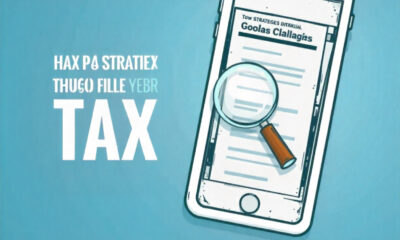
 GUIDE3 months ago
GUIDE3 months agoSmart Tax Strategies for Individuals and Families in 2025
-

 BUSINESS3 months ago
BUSINESS3 months agoFrom Spiral Staircase to Social Impact: Darryl Scotti’s Five-Decade Evolution